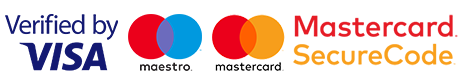Unit of measurement
When you create a new 3D model, usually you are asked what unit of measure you want to use if not then it should be somewhere in settings. On 3D Vikings, the default measure unit is millimeters (mm), but when you upload your model you can change it to centimeters (cm) or inches (in) for your 3D print.
It’s very important to choose the right unit because if you designed your model in cm but on 3D Vikings choose millimeters, your 3D print will have the wrong scale.
Let’s say you designed a cube of 10x10x10cm but on 3D Vikings choose mm instead of cm, your cube will become a 10x10x10mm cube. That’s why it’s so important to choose the same unit.
If you did not design the model yourself, then the person who did should be able to tell you what unit of measurement was used. In any case, you need to know the exact size and dimension of your model.